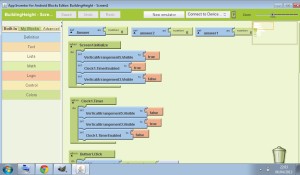App Inventor started as a joint project between Google and MIT in 2010, but dropped by Google at the end of 2011, this project is now being run entirely by MIT. The system is designed to let non programmers build android apps, without ever seeing a line of code. It achieves this through a simple concept using two screens. The first which opens in a web browser is where you set out the components that you want in the app, buttons, text boxes, labels and images.
You then open the blocks editor and this is where you give life to the components and other behind the scenes processes. From the blocks editor you can either connect to your android device or open an emulator. This lets you see how the app is working as you build it and test it. The blocks editor is the most remarkable part of App inventor. Here you assemble your app from a set of jigsaw pieces (blocks) linked to your components. You can set up math, logic, text, and other actions by joining blocks. These jigsaw pieces can only be connected to other components where the designated tasks will work together.
As a visual thinker I have found this to be such an easy way to build and test simple apps. After following one tutorial on the app inventor web site I was able to build my own, a simple calculator to give the height of a building by measuring a distance from a wall, an angle up to the top and down to the base of the wall. It probably took me just over a day to get it working, and equally important, looking good. By the end of the week I had four similar apps, all useful for archaeological projects.
These are Building Height Calculator, previously mentioned, Calculate 3,4,5 an app to aid setting out at right angles with tapes, Level Reducer converts spot heights to correct height AOD therefore removing the need to calculate heights afterwards. Scale Calculator returns the scale distance in cm and mm of real world distances in m, at a specified scale. Having an app make these calculations automates the process, compacts the process, and reduces the chances of errors. I think that for amateur archaeologists they also deliver confident figures to those unfamiliar with the calculations.
The apps have been packaged into one called Archaeology Field Calculator which is now being tested on different devices and will probably be included in the next version of the Meerstone Community Archaeology Manual which should be released in the next month or so.
Just a few pros and cons
- App inventor is free.
- App inventor is quick to learn and easy to use.
- App inventor is still in a beta release state and can be temperamental.
- Doesn’t appear to cope well with building larger apps where it becomes slow and unresponsive. This does not impact on the running of the app, just the block editing.
- Lacks a cut and paste option. This would be really useful and would allow app elements to be built and tested as separate units before combining in the final app. Currently if you want to work this way you have to rebuild the element from scratch in the final app.
- Produces visually simple apps. This could be considered both a strength and weakness. Having a limited pallet of options can be a little frustrating, but does force you to think about how best to dress up your app. Visual simplicity is however also a strength when designing an app that may be used on a phone or tablet. The smaller format of a phone screen certainly benefits from an uncluttered appearance.